Issue:you need to delete an old or expired certificate from an IIS Web Server (IIS 7 through IIS 8).
Solution:
1) Open Internet Information Service (IIS) Manager
2) Select Web Server > Click Server Certificates
3) Right click the certificate and click Remove
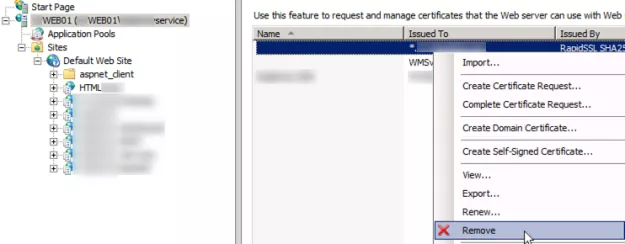
The above steps will remove the certificate from the server’s personal certificate store. It’s important to note that your IIS server may still be serving the old certificate despite it being deleted.