关键字:wordpress 主题开发
https://www.wpdaxue.com/wordpress-theme-development.html
https://www.wpdaxue.com/docs/theme-handbook/getting-started/theme-development-examples
压缩页面HTML
生成谷歌站点地图
缓存使用
加速使用
清理无效的Posts,自动草稿,修订版本
批量移动Posts到指定分类
https://www.themege.com/downloads/fixed-toc-wordpress-plugin/
生成文章内容的目录导航
安全插件
还有一种插件,暂时没找到,生成文章的导航链接
运行Zen Cart的服务器要求
https://docs.zen-cart.com/user/first_steps/server_requirements/
PHP Version
包括v1.5.8的未来版本将需要PHP 7.1.3+
始终建议使用最新版本的Zen Cart,以实现最大兼容性
Zen Cart v1.5.7 is designed for PHP 5.6 through PHP 7.4
Zen Cart v1.5.6 is designed for PHP 5.5 through PHP 7.3
Zen Cart v1.5.5 is designed for PHP 5.5 up to PHP 7.1
Zen Cart v1.5.4 is designed for PHP 5.5 and PHP 5.6
Zen Cart v1.5.3 is compatible with PHP 5.3.7 thru PHP 5.6
Zen Cart v1.5.2 is compatible with PHP 5.3.7 thru PHP 5.6 (or PHP 5.2.14 with weakened security)
Zen Cart v1.5.1 is compatible with PHP 5.2.14 thru PHP 5.3.x.
Zen Cart v1.5.0 is compatible with PHP 5.2.14 thru PHP 5.3.x.
Zen Cart v1.3.9 series is compatible with PHP 5.2.10 thru PHP 5.3.x.
Zen Cart v1.3.7-v1.3.8a are compatible with PHP 4.3.2 thru PHP 5.2.x, but not PHP 5.3.
Zen Cart v1.2.x through v1.3.6 are compatible with PHP 4.3.2 – 4.4.x. They are NOT compatible with PHP 5.
按更改日期顺序显示在Zen Cart安装中已更改的文件。
https://www.zen-cart.com/downloads.php?do=file&id=2193
数据库I / O管理器(DbIo)提供了一个界面,供您的Zen Cart管理员使用.CSV文件作为界面从数据库导入和导出信息。
https://www.zen-cart.com/downloads.php?do=file&id=2091
使用“查看模式”,您可以从管理面板中查看购物车的数据库模式(而不必打开phpMyAdmin或其他工具)。
https://www.zen-cart.com/downloads.php?do=file&id=2270
https://docs.zen-cart.com/dev/developer_environment/
为Zen Cart编写PHP代码不需要特别特殊的环境
支持PHP的IDE很有用。
我们使用PhpStorm。
如果您的编辑者遵循.editorconfig标准,该标准为代码文件设置了格式标准,那么这会很有帮助。
LAMP堆栈对于运行本地开发人员存储很有用。 常见的选项包括XAMPP,WAMP / MAMP,甚至Laravel Valet
Line-endings in the github repo are (or are expected to be) LF.
Zen Cart usesPSR-2 formatting standards for “new” code.
https://docs.zen-cart.com/dev/contributing/coding_standards/
https://www.php-fig.org/psr/psr-2/
https://learnku.com/articles/24174
这个.editorconfig可以在zencart git项目中找到它
WordPress-官方网址
WordPress-数据库设计 wordpress db schema
https://codex.wordpress.org/Database_Description
https://codex.wordpress.org/zh-cn:%E6%95%B0%E6%8D%AE%E5%BA%93%E6%8F%8F%E8%BF%B0
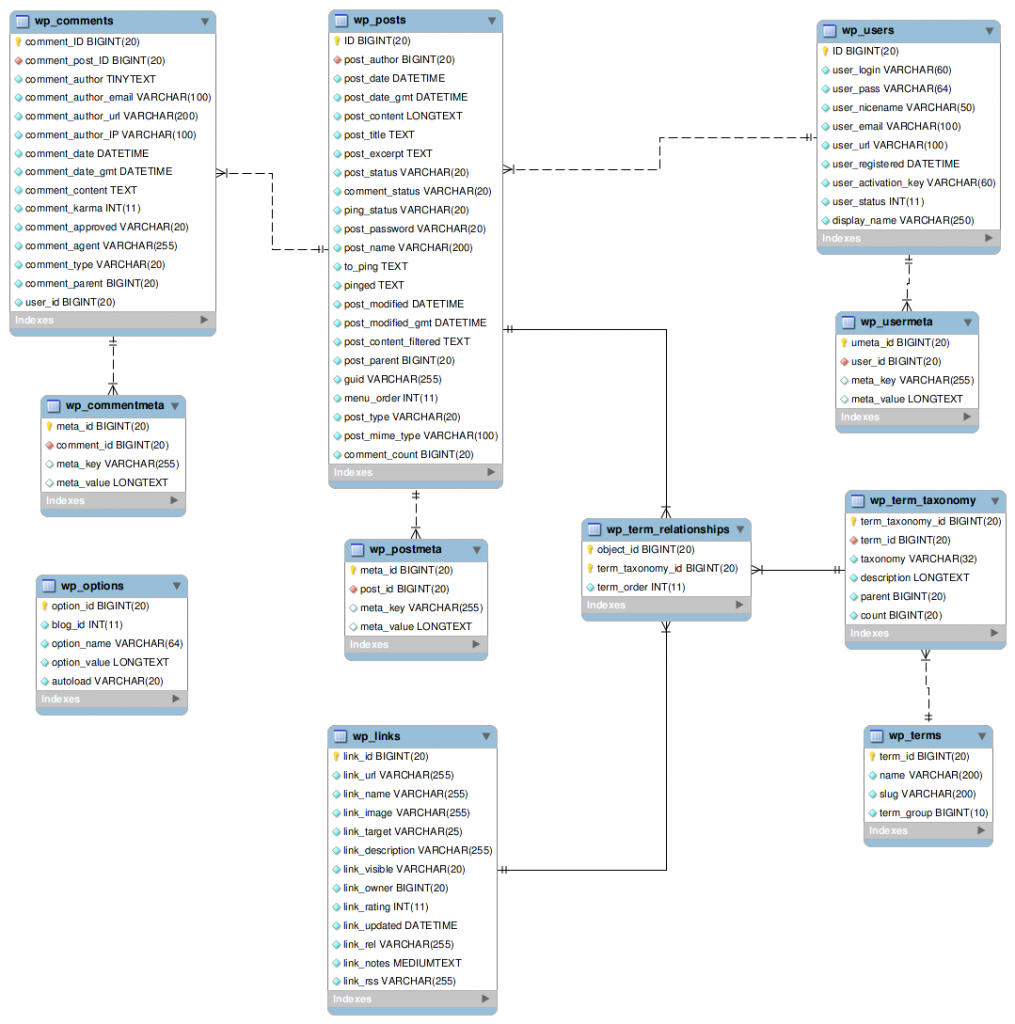
WordPress项目源代码
https://wordpress.org/download/source/
WordPress代码参考
https://developer.wordpress.org/reference/
WordPress服务器安装要求
https://wordpress.org/about/requirements/
PHP version 7.4 or greater.
MySQL version 5.6 or greater OR MariaDB version 10.1 or greater.
HTTPS support
WordPress支持–基础
没有定义明确类型的情况下,如何解析Json,获取值呢?
背景:有一段json 数据,我不想在系统中定义类型了,如何解析json呢?
JObject
using Newtonsoft.Json;
using Newtonsoft.Json.Linq;
JObject oPostData = JsonConvert.DeserializeObject<JObject>(strPostData);
oPostData.GetValue("Channel").ToString();通过上面的代码来解析
相关教程:https://blog.csdn.net/q__y__L/article/details/103566693
https://blog.csdn.net/DahlinSky/article/details/105092911
关键字:windows C# 漂亮的 Console控制台设置